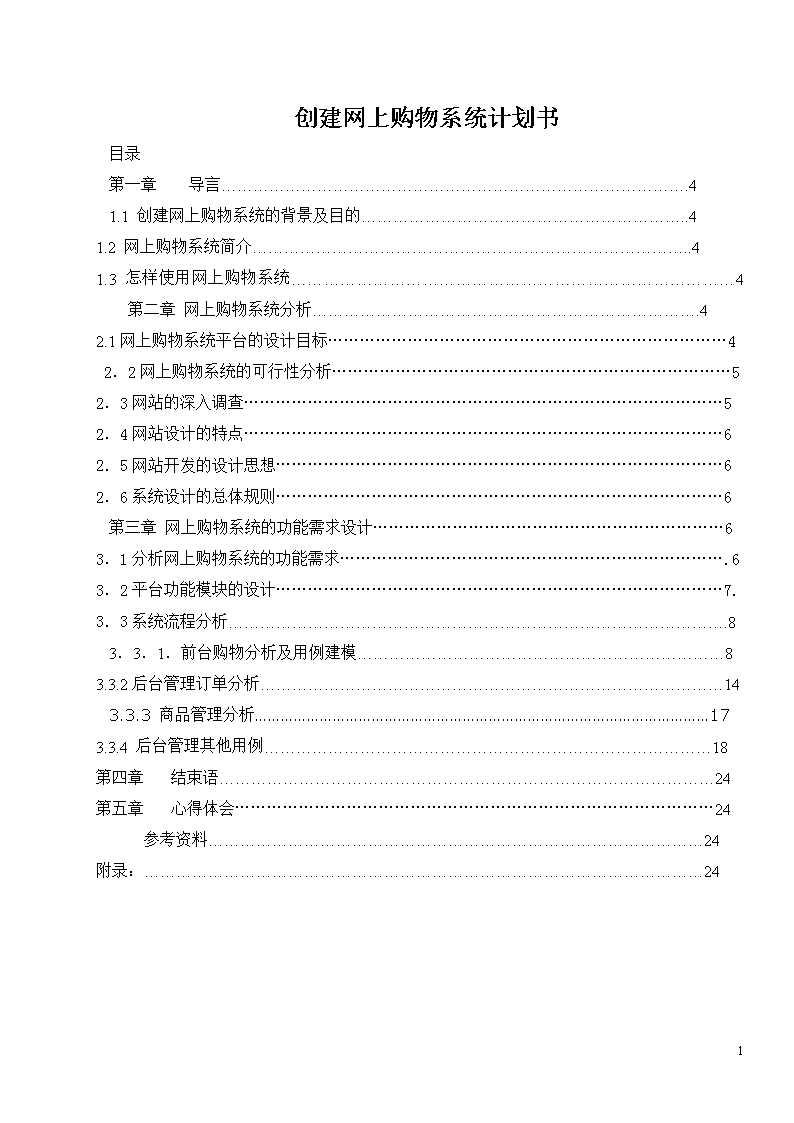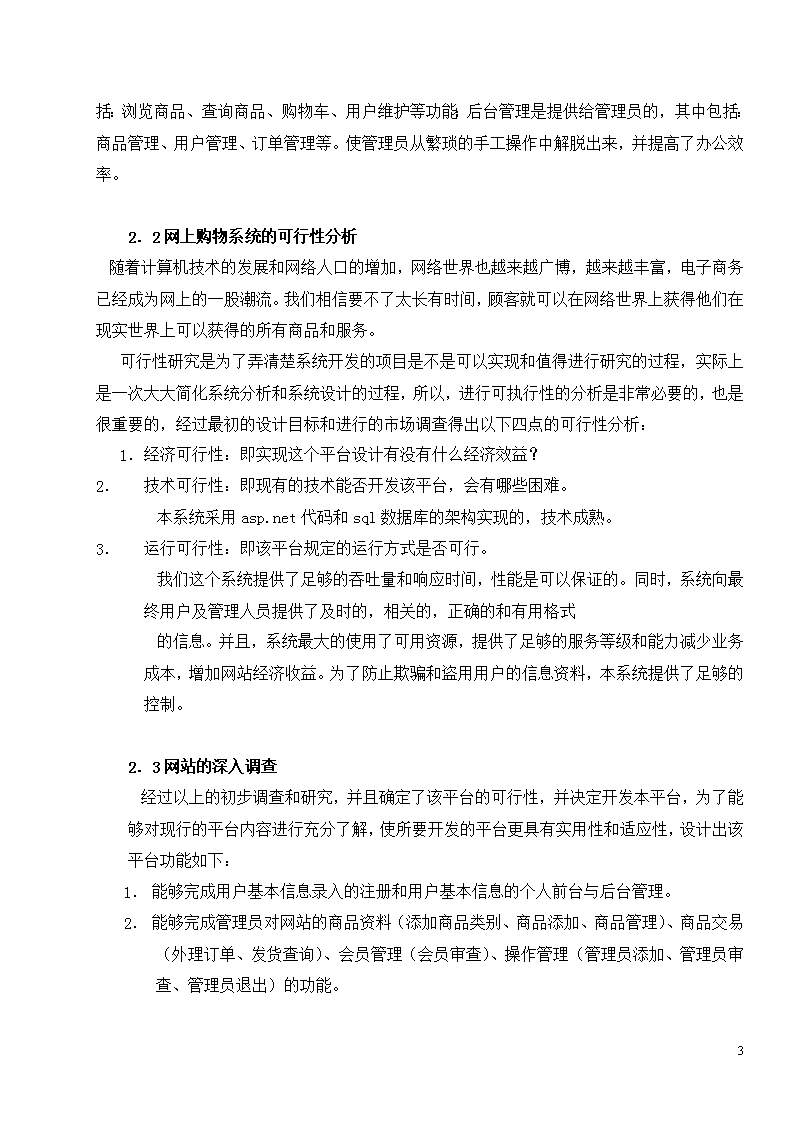- 1.81 MB
- 2022-04-29 14:00:29 发布
- 1、本文档共5页,可阅读全部内容。
- 2、本文档内容版权归属内容提供方,所产生的收益全部归内容提供方所有。如果您对本文有版权争议,可选择认领,认领后既往收益都归您。
- 3、本文档由用户上传,本站不保证质量和数量令人满意,可能有诸多瑕疵,付费之前,请仔细先通过免费阅读内容等途径辨别内容交易风险。如存在严重挂羊头卖狗肉之情形,可联系本站下载客服投诉处理。
- 文档侵权举报电话:19940600175。
'创建网上购物系统计划书目录第一章导言…………………………………………………………………………….41.1创建网上购物系统的背景及目的……………………………………………………..41.2网上购物系统简介………………………………………………………………………..41.3怎样使用网上购物系统………………………………………………………………………4第二章网上购物系统分析……………………………………………………………….42.1网上购物系统平台的设计目标…………………………………………………………………42.2网上购物系统的可行性分析…………………………………………………………………52.3网站的深入调查………………………………………………………………………………52.4网站设计的特点………………………………………………………………………………62.5网站开发的设计思想…………………………………………………………………………62.6系统设计的总体规则…………………………………………………………………………6第三章网上购物系统的功能需求设计…………………………………………………………63.1分析网上购物系统的功能需求……………………………………………………………….63.2平台功能模块的设计…………………………………………………………………………7.3.3系统流程分析………………………………………………………………………………….83.3.1.前台购物分析及用例建模……………………………………………………………83.3.2后台管理订单分析……………………………………………………………………………143.3.3商品管理分析……………………………………………………………………………………………173.3.4后台管理其他用例…………………………………………………………………………18第四章结束语…………………………………………………………………………………24第五章心得体会………………………………………………………………………………24参考资料…………………………………………………………………………………24附录:……………………………………………………………………………………………2476
第一章导言1.1创建网上购物系统的背景及目的计算机是人类最伟大的发明之一,尤其近年来其发展迅速,广泛应用于各个领域。从以往采用电子管作为基本器件的计算机时代到大规模及超大规模集成电路计算机时代,微型计算机由此诞生。功耗,体积,价格等的大幅下降,使得人们更加将其充分利用到工作,生活的各个方面。当今,人们的交流已越来越多,要求信息的传送速度更快,传送范围更广,“信息高速公路”也就应运而生了。其中,Internet已拥有了数千万个用户,通过Internet我们就可以与全世界来联网。对于当中各种各样的信息,人们都可以通过网络来共享和使用。比如网上购物,我们可以把它当作一个虚拟的市场销售中心,每个人都可以在这个网络上享受所提供的服务,购买所需物品,这样既节约了时间,又满足了需求。尤其是人们的生活速度越来越快,没有大量的时间花费在商场购物。网上购物的出现,使这一问题迎刃而解。1.2网上购物系统简介网络购物系统一般是由学生开发,傻瓜型网上开店程序。使用者无需任何专业网络知识,即可建立一个自己的功能强的的网上商城。对于常见的产品发布,订单处理等操作都有现成的WEB在线管理,开店者登录后台管理即可进行商品维护和订单管理。1.3怎样使用网上购物系统购物系统必须结合主机和域名才能使用,所以使用网络购物系统必须要有自己的域名和主机,您也可以把自己的电脑做服务器进行测试第二章网上购物系统分析系统分析是平台开发的一个不可缺少的环节,为了能够使本系统更好、更完善地被设计出来,就必须先进行调查研究。在系统调查的基础上,对新系统的功能进行细致的分析,从而才能够开发出完整的系统设计。2.1网上购物系统平台的设计目标本平台利用现在比较广泛的ASP.NET和SQL数据库的架构实现的,进行系统分析,为将来进一步的实施打下一个坚实的技术基础。从而实现信息化,规范化,系统化,网络化的平台,具有较好的适应性和推广性。76
此系统分为前台管理和后台管理。前台管理是友好的操作界面,供用户浏览、查询使用。包括:浏览商品、查询商品、购物车、用户维护等功能;后台管理是提供给管理员的,其中包括:商品管理、用户管理、订单管理等。使管理员从繁琐的手工操作中解脱出来,并提高了办公效率。2.2网上购物系统的可行性分析随着计算机技术的发展和网络人口的增加,网络世界也越来越广博,越来越丰富,电子商务已经成为网上的一股潮流。我们相信要不了太长有时间,顾客就可以在网络世界上获得他们在现实世界上可以获得的所有商品和服务。可行性研究是为了弄清楚系统开发的项目是不是可以实现和值得进行研究的过程,实际上是一次大大简化系统分析和系统设计的过程,所以,进行可执行性的分析是非常必要的,也是很重要的,经过最初的设计目标和进行的市场调查得出以下四点的可行性分析:1.经济可行性:即实现这个平台设计有没有什么经济效益?2.技术可行性:即现有的技术能否开发该平台,会有哪些困难。本系统采用asp.net代码和sql数据库的架构实现的,技术成熟。3.运行可行性:即该平台规定的运行方式是否可行。我们这个系统提供了足够的吞吐量和响应时间,性能是可以保证的。同时,系统向最终用户及管理人员提供了及时的,相关的,正确的和有用格式的信息。并且,系统最大的使用了可用资源,提供了足够的服务等级和能力减少业务成本,增加网站经济收益。为了防止欺骗和盗用用户的信息资料,本系统提供了足够的控制。2.3网站的深入调查经过以上的初步调查和研究,并且确定了该平台的可行性,并决定开发本平台,为了能够对现行的平台内容进行充分了解,使所要开发的平台更具有实用性和适应性,设计出该平台功能如下:1.能够完成用户基本信息录入的注册和用户基本信息的个人前台与后台管理。2.能够完成管理员对网站的商品资料(添加商品类别、商品添加、商品管理)、商品交易(外理订单、发货查询)、会员管理(会员审查)、操作管理(管理员添加、管理员审查、管理员退出)的功能。76
1.能过商品的名称,商品的分类进行搜索。2.能够通过查看购物车对所选商品进行确定、挑选,通过定单查询对支付费用进行确定。经过前一阶段的调查与研究分析,我们已确定了该平台设计的主要功能,对每个功能模块也作了具体描述,下面就来具体分析该平台的设计特点与具体思想。2.4网站设计的特点我所设计和开发的网上购物平台是经过很长时间的调查和分析才开始具体实施的,它的主要特点是改变了以往的购物只能过现实的商场才能达到的结果,采用Wed技术,借助于Internet互联网广泛应用技术,达到资源共享,提高以往购物的局限性,缩短人们的时间和提高工作效率,具有较好的交互性,从而实现信息化,规范化,系统化,网络化的平台,使整个购物活动过程简单、方便、易行。2.5网站开发的设计思想网上购物平台主要是对后台管理和前台操作。后台管理是管理员对本网站的维护,通过商品资料(添加商品类别、商品添加、商品管理)、商品交易(处理订单、发货查询)、会员管理(会员审查)、操作管理(管理员添加、管理员审查、管理员退出)等功能达到对网站的管理。前台操作是用户登录到本网站,可以进行用户注册,通过网站的新品速递、商品热卖、商品分类或电子商品搜索功能,找到自己想要买的商品,装入购物车,提交定单进行购买。2.6系统设计的总体规则无论哪个网站都要有它自己的设计规则。该平台也一样,它的主要设计规则有:简单性:在实现平台的功能的同时,尽量让平台操作简单易懂,这对于一个网站来说是非常重要的。针对性:该平台设计是网上购物系统及后台管理的定向开发设计,所以具有专业突出和很强的针对性。实用性:该平台能完成商品展示和管理员管理的基本信息,具有良好的实用性。第三章网上购物系统的功能需求设计3.1分析网上购物系统的功能需求76
对于网上购物,我们总结出该平台需要完成的一些具体功能,分析如下:1.用户管理能够完成用户最基本的信息录入的注册和用户基本信息的个人前台与后台管理。2.管理员管理能够完成管理员对网站的商品资料(添加商品类别、、商品添加、商品管理)、商品交易(外理订单、发货查询)、会员管理(会员审查)、操作管理(管理员添加、管理员审查、管理员退出)的功能。3.搜索功能通过电子商品的名称,商品的分类进行搜索。4.查询功能能够通过查看购物车对所选商品进行确定、挑选,通过定单查询对支付费用进行确定。3.2平台功能模块的设计网上购物系统平台主要包括四大功能模块,用户管理、网站布局、管理员管理、搜索等功能模块。其中用户管理模块,主要包括用户注册、用户修改等功能;管理员管理主要包括商品资料(添加商品类别、商品添加、商品管理)、商品交易、会员管理、操作管理(管理员添加、管理员审查、管理员退出)等功能;搜索主要包括(商品名称、商品类别)。76
宠物之家网上购物系统平台用户管理管理员管理网站布局搜索添加新商品添加商品类别商品添加商品管理管理员添加管理员审查管理员退出会员管理操作管理商品名称商品类别商品资料用户注册用户修改商品交易用户查询网上购物系统平台功能总体模块图3.2.13.3系统流程分析本系统分为前台购物流程和后台订单处理流程3.3.1.前台购物分析及用例建模76
查看商品去购物车付款完成购买未注册用户已登录注册用户注册登录订单查看未登录注册用户户户户前台购物流程图形象的流程图用例1:查看商品前置条件:空。参与者:客户目的:让客户了解商品信息综述:1浏览商品:客户进入此系统能看到我们网站网页的各种商品。2搜索商品:根据自己所感兴趣的商品进行搜索,并输入相应条件,系统响应客户请求,显示搜索结果。客户查看商品,如果满意可把商品放入76
购物车并下订单。代替过程:2.1如客户对商品不满意,可以继续进行搜索2.2如果客户没注册并登陆则不能进入购物车,则进入用例2。用例2注册参与者:客户前置条件:有意要在本站购买商品但未注册的客户。目的:进行注册,登录成为网站会员综述:客户在购买商品前要先进行注册,成为网站会员。1.客户提交注册申请,系统提供注册表(客户注册简化)。2.客户填写注册表信息,按下提交按钮,提交。3.系统验证客户信息并存储,显示注册成功。4.注册成功后客户收到网站邮件提醒,邮件内容管理员后台自定义。管理员客户后台自定义会员等级和折扣,注册成功默认为普通会员,并存入数据库。5.系统提醒客户市登陆当前所在网页还是登陆网站首页。替代过程:–3.1如果注册失败,则返回上一部继续注册。•3.1如果用户名,密码等必要信息没填或填写格式与系统要求不符,系统提醒用户完善,更改客户资料。76
注册入口必选项为空用户名有效?2次输入密码是否一致?密码长度符合要求?E-mail地址有效?其他信息有效?注册成功否否否否否是是否是否是是是注册流程图(用例4)用例3登录参与者:客户前置条件:客户已经完成注册。目的:进入购物系统网页综述:1.客户填写信息及密码(支持密码保护问题及答案。客户可以通过回答问题重新设定密码,密码加密格式MD5)76
2.系统验证信息,查询客户是否存在,如果存在,核对其输入密码是否正确,如果正确,系统取得用户名和密码,并将客户ID存入数据库中。3.登录成功,显示客户网页信息。替代过程:未登录注册用户必须先登录,若登录失败,是由于客户输入错误密码,系统允许客户重新输入密码,有三次机会。登录入口取得用户名和密码将UserID存入session中查询用户是否存在核对密码是否正确登录成功是是否否用户登录流程图(用例5)用例4去购物车参与者:客户前置条件:已登陆本站的用户,查看网站显示的商品信息,有意购买,则用例开始。目的:通过购物车,对所选商品进行确定。不仅能重复选购产品,也可以对选购的产品、数量进行修改,并向系统下订单。综述:76
–1进入用户界面,开始搜索,查看商品。页面显示一个搜索表格,客户输入要搜索的商品信息,系统根据其输入的商品,并根据管理商品数据库里的信息,生成商品查询信息反馈给客户,并及时更新数据库。(用例1)–2客户选择商品,系统把商品保存在购物车中(保存购物车中各个项目的信息)。–3如果客户对挑选到购物车中的商品满意,通过自定义标签执行选择把商品添加到购物车中;如果不满意,则执行删除;如果客户想对所选商品进行修改的话,返回到继续购物.系统及时把修改信息反馈到购物车。–4客户对其所选的商品确定后,生成订单。系统接受订后,进行订单验证,进入后台管理用例2替代过程:若购物车内的商品无法增、减,请客户返回首页,重新登录。1.1若客户输入的商品该网站没有,系统响应后生成信息显示给客户。系统可以向客户推荐规格相近的产品,若客户不满意则发出email响应,系统接收后生成信息,记录下订购产品的信息并标记,生成采购单。采购商品,并确定入库,系统更新商品数据库。购物车流程图(用例6)•用例5付款•参与者:客户•前置条件:用例2,3,4已执行,该用例开始。•目的:完成购买•综述:–客户选择付款方式,系统接受–客户选择送货方式,系统接受–客户需要时可以要求打印结帐单,系统响应.76
•用例6订单查看•参与者:客户•前置条件:用例1,3,4,5已执行,该用例开始。•目的:维护客户自身利益,优化网站•综述:–客户可以在线随时查看订单状态,订单是否结帐等,客户若是对已下订单的商品不满意,可以申请订单修改,系统受理信息。替代过程:客户购买商品出现订单错误或对本网站有意见等,可提交一份定单投诉,要如实填写投诉报告3.3.2后台管理订单分析76
订单结帐身份识别订单受理用户订单查询商品库存库存无货库存有货生成采购单生成销售单确认入库订单发货发货确定订单结帐身份识别订单受理用户订单查询商品库存库存无货库存有货生成采购单生成销售单确认入库订单发货发货确定客户信息验证后台购物流程图76
用例1身份识别参与者:后台管理员前置条件:空目的:进入后台管理网页综述:1.管理员填写信息及密码2.系统验证信息,查询管理员是否存在,如果存在,核对其输入密码是否正确,如果正确,系统取得用户名和密码,并将客户ID存入数据库中。3.登录成功替代过程:若登录失败,是由于客户输入错误密码,系统允许客户重新输入密码.。用例2订单受理参与者:后台管理员前置条件:系统接收到客户的订单,用例开始目的:确保客户订单为有效订单,能顺利发货综述:1.接受客户订单后验证用户订单(1)后台管理员验证客户信息:验证客户身份、帐号、信誉度和付款方式(2)后台管理员验证订单商品:对于每个被订购的产品,验证产品编号并检查产品是否在库存中,记录订购产品的信息。并对订单进行分类。替代过程:2.(1)若客户信用状态表明其拖欠付款,系统则发出一个“订单拒绝“给客户。2.(2)如果产品编号无效则给客户发送一个通知,要求他们提交一个有效的产品编号.如果订购的产品缺货,则记录下订购产品的信息并标记,生成采购单。采购商品,并确定入库,系统更新商品数据库。76
用例3订单发货参与者:后台管理人员前置条件:客户信息验证无误,仓库内客户所要货物目的:根据所创建的销售单,销售人员将商品运送给客户。综述:1创建销售单:根据客户的有效定货单,创建一个销售单,并存入数据库。2发货:根据用户提交的运送信息,将商品运送给客户。把发货信息通过email通知客户,同时,仓库系统更新数据库商品数量。用例4订单结帐参与者:后台管理人员目的:结算订单,后台完成交易综述:检查用户帐号及付款金额,若金额无误,将付款成功信息通知客户,并将客户交付金额存入数据库。替代过程:若金额不足或款未到,向用户发送通知。3.3.3商品管理分析对商品进行管理也是后台管理的一个重要组成部分。商品管理是否规范,合理也成为评判一个购物网站的重要标准。用例5创建商品信息库参与者后台管理员目的根据商品的类别等信息将商品分类规划,以便管理员对商品信息进行处理综述管理人员根据商品号,商品名等信息对商品信息进行更改,访问,核实操作.用例6处理商品参与者:后台管理人员目的:不断更新仓库中商品的数量及种类,吸引顾客76
综述:1添加商品:当用户订购的商品缺货时,管理人员记录商品编号,添加商品。根据客户对商品信息的评论,添加热卖商品,最新商品数量扩大热卖,最新商品种类。2更改、删除商品:通过对仓库商品的调查,删除过期商品。对于过季,销售情况不佳的商品,进行降价处理及各种促销方式,系统用户页面显示管理员更改的最新信息。3.3.4后台管理其他用例用例7处理客户反馈信息参与者:后台管理人员综述:完善留言簿功能,添加管理员回复功能,能更好的回答解决用户的问题。用例9分类统计数据流量参与者:后台管理人员目的:通过对数据流量统计,完善各类数据库综述:按小时,按日,按周,按月统计流量信息。访问来路统计,IP地址,地区。76
后台管理人员身份识别订单受理订单发货订单结账验证订单订单管理用例图后台管理人员创建商品信息库处理商品添加商品修改、删除商品商品管理用例图76
处理客户反馈信息分类统计数据流图后台管理人员后台其他用例图我们根据网上购物系统需求功能分析,将系统用例建摸.下面,我们用CRC卡协助设计寻找和确定网上购物系统的对象类前台购物系统和后台管理系统进行操作的对象主要是商品和用户订单,并且用户对页面显示商品的操作主要是通过对购物车进行控制的。因此我们不妨建一个购物车类,它的职责就是用户完成增加商品且删除,修改其所选已存在购物车的商品.这些商品信息暂时存储在一个存储类中,当信息确认后,将其传递到库存中.76
订单管理身份识别订单受理abstract验证订单商品验证客户信息订单结账订单发货管理人员<><>创建销售单发货<><><><>打印结帐单<>后台订单用例关系图76
前台购物用户注册用户登陆查看商品Extention:浏览商品搜索商品去购物车Interface修改商品删除商品添加商品提交订单Extention紧急订单订单查看付款<><><><>客户操作商品<><><><>前台购物系统用力图关系图76
商品管理创建商品信息库获得商品信息更改商品信息核对商品信息处理商品添加商品删除商品更改商品身分验证管理人员IncludeIncludeIncludeIncludeInclude<>商品管理用例关系图网上购物系统是一个较为庞大的系统,我们仅仅显示系统的主要目标或最为重要的书橱和输入的数据流。76
网上购物系统上下文数据流图注册请求各种销售报告信息响应提交身份识别信息查看用户订单各种订阅报告各种商品报告客户信用状态售货单各种商品察看搜索响应商品查询搜索订单网上购物系统管理员应收账部门仓库市场部客户提交注册表76
第四章结束语通过一个学期的努力,终于实现了一个电子商务网站的基本功能,基本完成了预期的目标。利用网页做为后台数据库管理也是本系统特别之处,不但制作方便,交互性强,而且有利于日后的网站扩长和功能增加。但是,这只能对数据进行简单的管理,并不满足复杂数据库的需要,这时就需要开发后台数据库管理程序。另外,由于客观条件的限制和知识的有限,本系统未能提供完整商务网站功能,例如网上支付、数据加密、网络安全、电子账户等功能。但是这些我们已经意识到了,并在系统中预留了其功能接口,只要条件成熟,稍加修改就能投入使用。第五章心得体会在课程设计的日子里,我真的学到了很多,也巩固了以往许多知识.虽然每天都要面对有大的或小的问题,这样其实我很开心,我也有信心把设计做好!因为我有我的信念:我不怕问题的到来,因为问题总是可以得到解决的!参考资料www.baidu.com附录:程序的截图如下:76
76
76
程序的代码如下:登陆:ImportsSystem.IOImportsSystem.dataImportsSystem.Data.SqlClientPublicClassdengluInheritsSystem.Web.UI.Page#Region"Web窗体设计器生成的代码""该调用是Web窗体设计器所必需的。PrivateSubInitializeComponent()EndSubProtectedWithEventsLabel1AsSystem.Web.UI.WebControls.LabelProtectedWithEventsLabel2AsSystem.Web.UI.WebControls.Label76
ProtectedWithEventsButton1AsSystem.Web.UI.WebControls.ButtonProtectedWithEventsButton2AsSystem.Web.UI.WebControls.ButtonProtectedWithEventsButton3AsSystem.Web.UI.WebControls.ButtonProtectedWithEventsusernameAsSystem.Web.UI.WebControls.TextBoxProtectedWithEventspasswordAsSystem.Web.UI.WebControls.TextBoxProtectedWithEventsmessageAsSystem.Web.UI.WebControls.Label"注意:以下占位符声明是Web窗体设计器所必需的。"不要删除或移动它。PrivatedesignerPlaceholderDeclarationAsSystem.ObjectPrivateSubPage_Init(ByValsenderAsSystem.Object,ByValeAsSystem.EventArgs)HandlesMyBase.Init"CODEGEN:此方法调用是Web窗体设计器所必需的"不要使用代码编辑器修改它。InitializeComponent()EndSub#EndRegionPrivateSubPage_Load(ByValsenderAsSystem.Object,ByValeAsSystem.EventArgs)HandlesMyBase.Load"在此处放置初始化页的用户代码EndSubPrivateSubButton1_Click(ByValsenderAsSystem.Object,ByValeAsSystem.EventArgs)HandlesButton1.ClickResponse.Redirect("zhuce.aspx")EndSub76
PrivateSubButton2_Click(ByValsenderAsSystem.Object,ByValeAsSystem.EventArgs)HandlesButton2.ClickDimconn=NewSqlConnection("server=(local);uid=lib;password=123456;database=data")conn.Open()DimstrAsStringstr="select*fromuserswhereUsername=""&username.Text&""andPwd=""&password.Text&"""DimcmdAsNewSqlCommand(str,conn)DimdrAsSqlDataReaderdr=cmd.ExecuteReaderIf(dr.Read())ThenSession("Username")=username.Textmessage.Text=Session("Username")&"您已成功登陆!"Response.Redirect("spxs.aspx")Elsemessage.Text="您输入的用户名或密码有误!"EndIfEndSubPrivateSubButton3_Click(ByValsenderAsSystem.Object,ByValeAsSystem.EventArgs)HandlesButton3.ClickResponse.Redirect("xiugai.aspx")EndSubEndClass主页:ImportsSystem.DataImportsSystem.Data.SqlClientPublicClassWebForm2InheritsSystem.Web.UI.Page76
#Region"Web窗体设计器生成的代码""该调用是Web窗体设计器所必需的。PrivateSubInitializeComponent()EndSubProtectedWithEventsLabel1AsSystem.Web.UI.WebControls.LabelProtectedWithEventsLabel2AsSystem.Web.UI.WebControls.LabelProtectedWithEventsyhmAsSystem.Web.UI.WebControls.TextBoxProtectedWithEventsmmAsSystem.Web.UI.WebControls.TextBoxProtectedWithEventsButton1AsSystem.Web.UI.WebControls.ButtonProtectedWithEventsButton2AsSystem.Web.UI.WebControls.ButtonProtectedWithEventsButton3AsSystem.Web.UI.WebControls.ButtonProtectedWithEventsmessageAsSystem.Web.UI.WebControls.LabelProtectedWithEventsDataGrid1AsSystem.Web.UI.WebControls.DataGridProtectedWithEventsDataList1AsSystem.Web.UI.WebControls.DataListProtectedWithEventslblStatusAsSystem.Web.UI.WebControls.LabelProtectedWithEventsintPageSizeAsSystem.Web.UI.WebControls.LabelProtectedWithEventsintRecordCountAsSystem.Web.UI.WebControls.LabelProtectedWithEventsintCurrIndexAsSystem.Web.UI.WebControls.LabelProtectedWithEventshrefFirstAsSystem.Web.UI.HtmlControls.HtmlAnchorProtectedWithEventshrefPreviousAsSystem.Web.UI.HtmlControls.HtmlAnchorProtectedWithEventshrefNextAsSystem.Web.UI.HtmlControls.HtmlAnchorProtectedWithEventshrefLastAsSystem.Web.UI.HtmlControls.HtmlAnchorProtectedWithEventsMylistAsSystem.Web.UI.WebControls.DataListProtectedWithEventsusernameAsSystem.Web.UI.WebControls.TextBoxProtectedWithEventspasswordAsSystem.Web.UI.WebControls.TextBox76
"注意:以下占位符声明是Web窗体设计器所必需的。"不要删除或移动它。PrivatedesignerPlaceholderDeclarationAsSystem.ObjectPrivateSubPage_Init(ByValsenderAsSystem.Object,ByValeAsSystem.EventArgs)HandlesMyBase.Init"CODEGEN:此方法调用是Web窗体设计器所必需的"不要使用代码编辑器修改它。InitializeComponent()EndSub#EndRegionPrivateSubPage_Load(ByValsenderAsSystem.Object,ByValeAsSystem.EventArgs)HandlesMyBase.LoadIfNotIsPostBackThenintPageSize.Text="5"intCurrIndex.Text="0"Callbinddata()EndIfDimconnAsNewSqlConnection("Server=(local);Database=data;uid=lib;pwd=123456")DimstrsqlAsStringstrsql="select*fromP_type"DimcmdAsNewSqlCommand(strsql,conn)conn.Open()DimadpAsNewSqlDataAdapter(cmd)DimdsAsNewDataSetadp.Fill(ds,"P_typeid")DataGrid1.DataSource=ds.Tables("P_typeid").DefaultView76
DataGrid1.DataBind()EndSubPrivateSubButton2_Click(ByValsenderAsSystem.Object,ByValeAsSystem.EventArgs)HandlesButton2.ClickDimconn=NewSqlConnection("server=(local);uid=lib;password=123456;database=data")conn.Open()DimstrAsStringstr="select*fromuserswhereUsername=""&username.Text&""andPwd=""&password.Text&"""DimcmdAsNewSqlCommand(str,conn)DimdrAsSqlDataReaderdr=cmd.ExecuteReaderIf(dr.Read())ThenSession("Username")=username.Textmessage.Text=Session("Username")&"您已成功登陆!"Elsemessage.Text="您输入的用户名或密码有误!"EndIfEndSubPrivateSubButton1_Click(ByValsenderAsSystem.Object,ByValeAsSystem.EventArgs)HandlesButton1.ClickResponse.Redirect("zhuce.aspx")EndSubPrivateSubButton3_Click(ByValsenderAsSystem.Object,ByValeAsSystem.EventArgs)HandlesButton3.ClickResponse.Redirect("xiugai.aspx")EndSub76
PublicSubBindData()DimconnAsNewSqlConnection("server=(local);database=data;uid=lib;pwd=123456;")Dimsqlstr="select*fromProd"DimadpAsNewSqlDataAdapter(sqlstr,conn)DimdsAsNewDataSetIfNotPage.IsPostBack()Thenadp.Fill(ds)intRecordCount.Text=CStr(ds.Tables(0).Rows.Count)ds=Nothingds=NewDataSetEndIfadp.Fill(ds,CInt(intCurrIndex.Text),CInt(intPageSize.Text),"Document")Mylist.DataSource=ds.Tables(0).DefaultViewMylist.DataBind()conn.Close()PrintStatus()EndSubPublicSubShowFirst_click(ByValsAsObject,ByValeAsEventArgs)HandleshrefFirst.ServerClickintCurrIndex.Text="0"BindData()EndSubPublicSubShowPrevious_click(ByValsAsObject,ByValeAsEventArgs)HandleshrefPrevious.ServerClickintCurrIndex.Text=CStr(CInt(intCurrIndex.Text)-CInt(intPageSize.Text))IfCInt(intCurrIndex.Text)<0ThenintCurrIndex.Text="0"EndIf76
BindData()EndSubPublicSubShowNext_click(ByValsAsObject,ByValeAsEventArgs)HandleshrefNext.ServerClickIfCInt(CInt(intCurrIndex.Text)+CInt(intPageSize.Text))0ThenintCurrIndex.Text=CStr(CInt(intRecordCount.Text)-tmpInt)ElseintCurrIndex.Text=CStr(CInt(intRecordCount.Text)-CInt(intPageSize.Text))EndIfBindData()EndSubPrivateSubPrintStatus()lblStatus.Text="总记录数:"&intRecordCount.TextlblStatus.Text+="当前:"lblStatus.Text+=CStr(CInt(CInt(intCurrIndex.Text)CInt(intPageSize.Text)+1))lblStatus.Text+="/"If(CInt(intRecordCount.Text)ModCInt(intPageSize.Text))>0And76
CInt(intRecordCount.Text)>CInt(intPageSize.Text)ThenlblStatus.Text+=CStr(CInt(CInt(intRecordCount.Text)CInt(intPageSize.Text)+1))ElseIfCInt(intRecordCount.Text)"EndSubPrivateSubMylist_SelectedIndexChanged(ByValsenderAsSystem.Object,ByValeAsSystem.EventArgs)HandlesMylist.SelectedIndexChangedEndSubPrivateSubDataGrid1_SelectedIndexChanged(ByValsenderAsSystem.Object,ByValeAsSystem.EventArgs)HandlesDataGrid1.SelectedIndexChangedEndSubEndClass订单查询:ImportsSystem.DataImportsSystem.Data.SqlClientPublicClassddcxInheritsSystem.Web.UI.Page#Region"Web窗体设计器生成的代码""该调用是Web窗体设计器所必需的。PrivateSubInitializeComponent()76
EndSubProtectedWithEventsLabel1AsSystem.Web.UI.WebControls.LabelProtectedWithEventsButton1AsSystem.Web.UI.WebControls.ButtonProtectedWithEventsDataGrid1AsSystem.Web.UI.WebControls.DataGridProtectedWithEventsmessage1AsSystem.Web.UI.WebControls.LabelProtectedWithEventsorderAsSystem.Web.UI.WebControls.TextBoxProtectedWithEventsTextBox1AsSystem.Web.UI.WebControls.TextBoxProtectedWithEventsmessageAsSystem.Web.UI.WebControls.Label"注意:以下占位符声明是Web窗体设计器所必需的。"不要删除或移动它。PrivatedesignerPlaceholderDeclarationAsSystem.ObjectPrivateSubPage_Init(ByValsenderAsSystem.Object,ByValeAsSystem.EventArgs)HandlesMyBase.Init"CODEGEN:此方法调用是Web窗体设计器所必需的"不要使用代码编辑器修改它。InitializeComponent()EndSub#EndRegionPrivateSubPage_Load(ByValsenderAsSystem.Object,ByValeAsSystem.EventArgs)HandlesMyBase.LoadIfSession("Username")=""ThenResponse.Redirect("WebFrom2.aspx")EndIfEndSub76
PrivateSubButton1_Click(ByValsenderAsSystem.Object,ByValeAsSystem.EventArgs)HandlesButton1.ClickDimconnAsNewSqlConnection("server=(local);database=data;uid=lib;pwd=123456;")"建立Connection对象conn.Open()Dimstrsql="select*fromBasketwhereUsername=""&Session("Username")&""andO_number="&CInt(TextBox1.Text)DimcmdAsNewSqlCommand(strsql,conn)DimdrAsSqlDataReader=cmd.ExecuteReader()Ifdr.Read()Thendr.Close()TextBox1.Text=""Dimsqlstr2="selectProd.P_discount,Prod.P_price,Basket.P_name,Basket.P_id,Basket.B_count,Basket.P_cashfromBasket,ProdwhereO_number="&CInt(TextBox1.Text)&"andBasket.P_id=Prod.P_id"DimadpAsNewSqlDataAdapter(sqlstr2,conn)DimdsAsNewDataSetadp.Fill(ds,"w_orders")DataGrid1.DataSource=ds.Tables("w_orders").DefaultViewDataGrid1.DataBind()Elsedr.Close()Dimsqlstr3="selectProd.P_discount,Prod.P_price,Basket.P_name,Basket.P_id,Basket.B_count,Basket.P_cashfromBasket,ProdwhereO_number="&CInt(TextBox1.Text)&"andBasket.P_id=Prod.P_idandUsername=""&Session("Username")&"""DimadpAsNewSqlDataAdapter(sqlstr3,conn)DimdsAsNewDataSetadp.Fill(ds,"w_orders")DataGrid1.DataSource=ds.Tables("w_orders").DefaultView76
DataGrid1.DataBind()message.Text="没有您所查询的订单,请确认后再重新查询!"EndIfEndSubEndClass商品管理:ImportsSystem.DataImportsSystem.Data.SqlClientPublicClassglspInheritsSystem.Web.UI.Page#Region"Web窗体设计器生成的代码""该调用是Web窗体设计器所必需的。PrivateSubInitializeComponent()EndSubProtectedWithEventsprodgridAsSystem.Web.UI.WebControls.DataGridProtectedWithEventsmessageAsSystem.Web.UI.WebControls.LabelProtectedWithEventsHyperLink1AsSystem.Web.UI.WebControls.HyperLinkProtectedWithEventsHyperLink2AsSystem.Web.UI.WebControls.HyperLinkProtectedWithEventsHyperLink3AsSystem.Web.UI.WebControls.HyperLinkProtectedWithEventsHyperLink4AsSystem.Web.UI.WebControls.HyperLinkProtectedWithEventsLabel1AsSystem.Web.UI.WebControls.LabelProtectedWithEventsDataGrid1AsSystem.Web.UI.WebControls.DataGridProtectedWithEventsLabel2AsSystem.Web.UI.WebControls.Label"注意:以下占位符声明是Web窗体设计器所必需的。"不要删除或移动它。PrivatedesignerPlaceholderDeclarationAsSystem.Object76
PrivateSubPage_Init(ByValsenderAsSystem.Object,ByValeAsSystem.EventArgs)HandlesMyBase.Init"CODEGEN:此方法调用是Web窗体设计器所必需的"不要使用代码编辑器修改它。InitializeComponent()EndSub#EndRegionDimconnAsNewSqlConnection("server=(local);database=data;uid=lib;pwd=123456;")PrivateSubPage_Load(ByValsenderAsSystem.Object,ByValeAsSystem.EventArgs)HandlesMyBase.LoadIfNotIsPostBackThenCallBindData()EndIfEndSubSubBindData()DimadpAsNewSqlDataAdapter("select*fromP_type",conn)DimdsAsNewDataSetadp.Fill(ds,"P_type")DataGrid1.DataSource=ds.Tables("P_type").DefaultViewDataGrid1.DataBind()EndSubPrivateSubDataGrid1_EditCommand(ByValsourceAsObject,ByValeAsSystem.Web.UI.WebControls.DataGridCommandEventArgs)HandlesDataGrid1.EditCommandDataGrid1.EditItemIndex=CInt(e.Item.ItemIndex)CallBindData()EndSub76
PrivateSubDataGrid1_CancelCommand(ByValsourceAsObject,ByValeAsSystem.Web.UI.WebControls.DataGridCommandEventArgs)HandlesDataGrid1.CancelCommandDataGrid1.EditItemIndex=-1CallBindData()EndSubPrivateSubDataGrid1_DeleteCommand(ByValsourceAsObject,ByValeAsSystem.Web.UI.WebControls.DataGridCommandEventArgs)HandlesDataGrid1.DeleteCommandDimstrsql="deletefromP_typewhereP_typeid="&DataGrid1.DataKeys(CInt(e.Item.ItemIndex))DimcmdAsNewSqlCommand(strsql,conn)DimexpAsExceptionTryconn.Open()cmd.ExecuteNonQuery()conn.Close()Catchexpmessage.Text="发生错误,没有正常删除记录"EndTryEndSubPrivateSubDataGrid1_UpdateCommand(ByValsourceAsObject,ByValeAsSystem.Web.UI.WebControls.DataGridCommandEventArgs)HandlesDataGrid1.UpdateCommandDimtxtP_typeid,txtP_typeAsTextBoxtxtP_typeid=e.Item.Cells(3).Controls(0)txtP_type=e.Item.Cells(4).Controls(0)Dimstrsql="updateP_typesetP_typeid=""&txtP_typeid.Text&"",P_type=""&txtP_type.Text&"whereP_typeid="&DataGrid1.DataKeys(CInt(e.Item.ItemIndex))DimcmdAsNewSqlCommand(strsql,conn)76
DimexpAsExceptionTryconn.Open()cmd.ExecuteNonQuery()conn.Close()CatchexpLabel2.Text="发生错误,没有正常更新记录"EndTryDataGrid1.EditItemIndex=-1CallBindData()EndSubPrivateSubDataGrid1_SelectedIndexChanged(ByValsenderAsSystem.Object,ByValeAsSystem.EventArgs)HandlesDataGrid1.SelectedIndexChangedEndSubPrivateSubDataGrid1_PageIndexChanged(ByValsourceAsObject,ByValeAsSystem.Web.UI.WebControls.DataGridPageChangedEventArgs)HandlesDataGrid1.PageIndexChangedDataGrid1.CurrentPageIndex=e.NewPageIndexEndSubEndClass管理员登陆:ImportsSystem.IOImportsSystem.dataImportsSystem.Data.SqlClientPublicClassguanliyuandelu76
InheritsSystem.Web.UI.Page#Region"Web窗体设计器生成的代码""该调用是Web窗体设计器所必需的。PrivateSubInitializeComponent()EndSubProtectedWithEventsLabel1AsSystem.Web.UI.WebControls.LabelProtectedWithEventsLabel2AsSystem.Web.UI.WebControls.LabelProtectedWithEventsLabel3AsSystem.Web.UI.WebControls.LabelProtectedWithEventsButton1AsSystem.Web.UI.WebControls.ButtonProtectedWithEventsusernameAsSystem.Web.UI.WebControls.TextBoxProtectedWithEventspasswordAsSystem.Web.UI.WebControls.TextBoxProtectedWithEventsmessageAsSystem.Web.UI.WebControls.Label"注意:以下占位符声明是Web窗体设计器所必需的。"不要删除或移动它。PrivatedesignerPlaceholderDeclarationAsSystem.ObjectPrivateSubPage_Init(ByValsenderAsSystem.Object,ByValeAsSystem.EventArgs)HandlesMyBase.Init"CODEGEN:此方法调用是Web窗体设计器所必需的"不要使用代码编辑器修改它。InitializeComponent()EndSub#EndRegionPrivateSubPage_Load(ByValsenderAsSystem.Object,ByValeAsSystem.EventArgs)76
HandlesMyBase.Load"在此处放置初始化页的用户代码EndSubPrivateSubButton1_Click(ByValsenderAsSystem.Object,ByValeAsSystem.EventArgs)HandlesButton1.ClickDimconn=NewSqlConnection("server=(local);uid=lib;password=123456;database=data")conn.Open()DimstrAsStringstr="select*fromadminwhereUsername=""&username.Text&""andPwd=""&password.Text&"""DimcmdAsNewSqlCommand(str,conn)DimdrAsSqlDataReaderdr=cmd.ExecuteReaderIf(dr.Read())ThenSession("Username")=username.TextResponse.Redirect("htgl.aspx")Elsemessage.Text="用户名和密码不能为空!"EndIfEndSubEndClass购物车:ImportsSystem.DataImportsSystem.Data.SqlClientPublicClassgwcInheritsSystem.Web.UI.Page76
#Region"Web窗体设计器生成的代码""该调用是Web窗体设计器所必需的。PrivateSubInitializeComponent()EndSubProtectedWithEventsButton1AsSystem.Web.UI.WebControls.ButtonProtectedWithEventstxtquantityAsSystem.Web.UI.WebControls.TextBoxProtectedWithEventsLabel7AsSystem.Web.UI.WebControls.LabelProtectedWithEventslbp_discountAsSystem.Web.UI.WebControls.LabelProtectedWithEventslbp_priceAsSystem.Web.UI.WebControls.LabelProtectedWithEventslbptypeAsSystem.Web.UI.WebControls.LabelProtectedWithEventslbp_idAsSystem.Web.UI.WebControls.LabelProtectedWithEventslbp_nameAsSystem.Web.UI.WebControls.LabelProtectedWithEventsLabel1AsSystem.Web.UI.WebControls.LabelProtectedWithEventsTable1AsSystem.Web.UI.HtmlControls.HtmlTableProtectedWithEventsmessageAsSystem.Web.UI.WebControls.LabelProtectedWithEventsmessage2AsSystem.Web.UI.WebControls.LabelProtectedWithEventsmessage3AsSystem.Web.UI.WebControls.LabelProtectedWithEventsmessage4AsSystem.Web.UI.WebControls.LabelProtectedWithEventsmessage5AsSystem.Web.UI.WebControls.LabelProtectedWithEventsTextBox1AsSystem.Web.UI.WebControls.TextBox"注意:以下占位符声明是Web窗体设计器所必需的。"不要删除或移动它。PrivatedesignerPlaceholderDeclarationAsSystem.ObjectPrivateSubPage_Init(ByValsenderAsSystem.Object,ByValeAsSystem.EventArgs)HandlesMyBase.Init76
"CODEGEN:此方法调用是Web窗体设计器所必需的"不要使用代码编辑器修改它。InitializeComponent()EndSub#EndRegionPrivateSubPage_Load(ByValsenderAsSystem.Object,ByValeAsSystem.EventArgs)HandlesMyBase.LoadDimconnAsNewSqlConnection("server=(local);database=data;uid=lib;pwd=123456;")conn.Open()IfSession("Username")=""ThenResponse.Redirect("WebForm2.aspx")ElseDimsqlstr="selectP_type.P_type,Prod.P_name,Prod.P_id,Prod.P_price,Prod.P_discountfromP_type,ProdwhereP_type.P_typeid=Prod.P_idandP_id="&Request("P_id")DimadpAsNewSqlDataAdapter(sqlstr,conn)DimdsAsNewDataSetadp.Fill(ds,"Prod")DimdrAsDataRowdr=ds.Tables("Prod").Rows(0)message.Text="商品名称:"&dr("P_name")message2.Text="商品编号:"&dr("P_id")message3.Text="商品类别:"&dr("P_type")message4.Text="会员价格:"&dr("P_price")message5.Text="折扣价格:"&dr("P_discount")conn.Close()EndIf76
EndSubPrivateSubButton1_Click(ByValsenderAsSystem.Object,ByValeAsSystem.EventArgs)HandlesButton1.ClickDimconnAsNewSqlConnection("server=(local);database=data;uid=lib;pwd=123456;")IfCStr(Session("Order_id"))=""ThenDimsqlstr1="insertintoOrders(Username,O_date)values(""&Session("Username")&"",""&Now()&"")"Dimcmd1AsNewSqlCommand(sqlstr1,conn)conn.Open()cmd1.ExecuteNonQuery()conn.Close()EndIfDimsqlstr2="selectmax(Order_id)asmaxidfromOrders"Dimadp2AsNewSqlDataAdapter(sqlstr2,conn)Dimds2AsNewDataSetadp2.Fill(ds2,"Order_id")Dimdr2AsDataRowdr2=ds2.Tables("Order_id").Rows(0)Session("Order_id")=dr2("maxid")conn.Close()Dimsqlstr="select*fromProdwhereP_id="&Request("P_id")DimadpAsNewSqlDataAdapter(sqlstr,conn)DimdsAsNewDataSetadp.Fill(ds,"P_id")DimdrAsDataRowdr=ds.Tables("P_id").Rows(0)Dimc_quantityAsIntegerc_quantity=CInt(TextBox1.Text)76
Dimc_discount,totalAsLongc_discount=CSng(dr("p_discount"))total=c_quantity*c_discountDimc_pname=CStr(dr("P_name"))Dimsqlstr3="insertintoBasket(P_id,Username,B_count,P_name,P_cash,O_number,B_date)values("&Request("P_id")&",""&Session("Username")&"","&c_quantity&",""&c_pname&"","&total&","&Session("Order_id")&",""&Now()&"")"
DimcmdAsNewSqlCommand(sqlstr3,conn)conn.Open()"Response.Write("c_quantity="&c_quantity)cmd.ExecuteNonQuery()conn.Close()Response.Redirect("syt.aspx")EndSubEndClass回复列表:ImportsSystem.DataImportsSystem.Data.SqlClientPublicClasshflyInheritsSystem.Web.UI.Page#Region"Web窗体设计器生成的代码""该调用是Web窗体设计器所必需的。PrivateSubInitializeComponent()EndSub76
ProtectedWithEventsLabel1AsSystem.Web.UI.WebControls.LabelProtectedWithEventsDataGrid1AsSystem.Web.UI.WebControls.DataGridProtectedWithEventsLabel2AsSystem.Web.UI.WebControls.LabelProtectedWithEventsDataGrid2AsSystem.Web.UI.WebControls.DataGridProtectedWithEventsLabel3AsSystem.Web.UI.WebControls.LabelProtectedWithEventsLabel4AsSystem.Web.UI.WebControls.LabelProtectedWithEventsSubjectAsSystem.Web.UI.WebControls.TextBoxProtectedWithEventsLabel5AsSystem.Web.UI.WebControls.LabelProtectedWithEventsNameAsSystem.Web.UI.WebControls.TextBoxProtectedWithEventsLabel6AsSystem.Web.UI.WebControls.LabelProtectedWithEventsEmailAsSystem.Web.UI.WebControls.TextBoxProtectedWithEventsLabel7AsSystem.Web.UI.WebControls.LabelProtectedWithEventsContentAsSystem.Web.UI.WebControls.TextBoxProtectedWithEventsButton1AsSystem.Web.UI.WebControls.ButtonProtectedWithEventsButton2AsSystem.Web.UI.WebControls.ButtonProtectedWithEventsHyperLink1AsSystem.Web.UI.WebControls.HyperLinkProtectedWithEventsTextBox1AsSystem.Web.UI.WebControls.TextBoxProtectedWithEventsTextBox2AsSystem.Web.UI.WebControls.TextBoxProtectedWithEventsTextBox3AsSystem.Web.UI.WebControls.TextBoxProtectedWithEventsTextBox4AsSystem.Web.UI.WebControls.TextBox"注意:以下占位符声明是Web窗体设计器所必需的。"不要删除或移动它。PrivatedesignerPlaceholderDeclarationAsSystem.ObjectPrivateSubPage_Init(ByValsenderAsSystem.Object,ByValeAsSystem.EventArgs)HandlesMyBase.Init"CODEGEN:此方法调用是Web窗体设计器所必需的"不要使用代码编辑器修改它。InitializeComponent()76
EndSub#EndRegionDimconnAsNewSqlConnection("server=(local);database=data;uid=lib;pwd=123456;")DimiAsIntegerPrivateSubPage_Load(ByValsenderAsSystem.Object,ByValeAsSystem.EventArgs)HandlesMyBase.LoadDimmessageid=Request("messageid")Dimstrsql="select*fromMessagewheremessageid="&messageidDimadpAsNewSqlDataAdapter(strsql,conn)DimdsAsNewDataSetadp.Fill(ds,"Message")DimdrAsDataRowdr=ds.Tables("Message").Rows(0)TextBox1.Text="Re:"&dr("subject")i=dr("replienmu")DataGrid1.DataSource=ds.Tables("Message").DefaultViewDataGrid1.DataBind()Dimstrsql2="select*fromReplywheremessageid="&Request("messageid")Dimadp2AsNewSqlDataAdapter(strsql2,conn)Dimds2AsNewDataSetadp2.Fill(ds2,"replyid")DataGrid2.DataSource=ds2.Tables("replyid").DefaultViewDataGrid2.DataBind()conn.Close()EndSubPrivateSubButton1_Click(ByValsenderAsSystem.Object,ByValeAsSystem.EventArgs)HandlesButton1.Click76
Dimstrsql="insertintoReply(subject,name,email,content,datereply,messageid)values(""&Subject.Text&"",""&Name.Text&"",""&Email.Text&"",""&Content.Text&"",""&Now()&"",""&Request("messageid")&"")"DimcmdAsNewSqlCommand(strsql,conn)conn.Open()cmd.ExecuteNonQuery()conn.Close()Dimstrsql2="updateMessagesetreplienmu="&i+1&"wheremessageid="&Request("messageid")Dimcmd2AsNewSqlCommand(strsql2,conn)conn.Open()cmd2.ExecuteNonQuery()conn.Close()Response.Redirect("tzlb.aspx")EndSubPrivateSubButton2_Click(ByValsenderAsSystem.Object,ByValeAsSystem.EventArgs)HandlesButton2.ClickTextBox1.Text=""TextBox2.Text=""TextBox3.Text=""TextBox4.Text=""EndSubPrivateSubDataGrid2_SelectedIndexChanged(ByValsenderAsSystem.Object,ByValeAsSystem.EventArgs)HandlesDataGrid2.SelectedIndexChangedEndSubEndClass76
会员注册:ImportsSystem.IOImportsSystem.DataImportsSystem.Data.SqlClientPublicClassWebForm1InheritsSystem.Web.UI.Page#Region"Web窗体设计器生成的代码""该调用是Web窗体设计器所必需的。PrivateSubInitializeComponent()EndSubProtectedWithEventsLabel1AsSystem.Web.UI.WebControls.LabelProtectedWithEventsLabel2AsSystem.Web.UI.WebControls.LabelProtectedWithEventsLabel3AsSystem.Web.UI.WebControls.LabelProtectedWithEventsLabel4AsSystem.Web.UI.WebControls.LabelProtectedWithEventsLabel5AsSystem.Web.UI.WebControls.LabelProtectedWithEventsLabel6AsSystem.Web.UI.WebControls.LabelProtectedWithEventsLabel7AsSystem.Web.UI.WebControls.LabelProtectedWithEventsLabel8AsSystem.Web.UI.WebControls.LabelProtectedWithEventsLabel9AsSystem.Web.UI.WebControls.LabelProtectedWithEventsLabel10AsSystem.Web.UI.WebControls.LabelProtectedWithEventsLabel11AsSystem.Web.UI.WebControls.LabelProtectedWithEventsusernameAsSystem.Web.UI.WebControls.TextBoxProtectedWithEventsrequireAsSystem.Web.UI.WebControls.RequiredFieldValidatorProtectedWithEventspasswordAsSystem.Web.UI.WebControls.TextBoxProtectedWithEventsrequire1AsSystem.Web.UI.WebControls.RequiredFieldValidatorProtectedWithEventspassword1AsSystem.Web.UI.WebControls.TextBox76
ProtectedWithEventsrequire2AsSystem.Web.UI.WebControls.CompareValidatorProtectedWithEventsusername1AsSystem.Web.UI.WebControls.TextBoxProtectedWithEventssexAsSystem.Web.UI.WebControls.RadioButtonListProtectedWithEventsTextBox1AsSystem.Web.UI.WebControls.TextBoxProtectedWithEventsTextBox2AsSystem.Web.UI.WebControls.TextBoxProtectedWithEventsTextBox3AsSystem.Web.UI.WebControls.TextBoxProtectedWithEventsemailAsSystem.Web.UI.WebControls.TextBoxProtectedWithEventsButton1AsSystem.Web.UI.WebControls.ButtonProtectedWithEventsButton2AsSystem.Web.UI.WebControls.ButtonProtectedWithEventsLabel12AsSystem.Web.UI.WebControls.Label"注意:以下占位符声明是Web窗体设计器所必需的。"不要删除或移动它。PrivatedesignerPlaceholderDeclarationAsSystem.ObjectPrivateSubPage_Init(ByValsenderAsSystem.Object,ByValeAsSystem.EventArgs)HandlesMyBase.Init"CODEGEN:此方法调用是Web窗体设计器所必需的"不要使用代码编辑器修改它。InitializeComponent()EndSub#EndRegionPrivateSubPage_Load(ByValsenderAsSystem.Object,ByValeAsSystem.EventArgs)HandlesMyBase.Load"在此处放置初始化页的用户代码EndSubPrivateSubButton1_Click(ByValsenderAsSystem.Object,ByValeAsSystem.EventArgs)76
HandlesButton1.ClickDimconnAsNewSqlConnection("server=(local);database=data;uid=lib;pwd=123456;")DimstrAsStringstr="select*fromuserswhereUsername=""&Session("username")&"""DimcmdAsNewSqlCommand(str,conn)conn.Open()DimdrAsSqlDataReaderdr=cmd.ExecuteReader()If(dr.Read())Thenusername.Text="已经存在此用户名!"conn.Close()Elseconn.Close()DimstrSqlAsStringstrSql="Insertintousers(Username,Pwd,Truename,Sex,Addr,Zip,Phone,email)Values(""&username.Text&"",""&password.Text&"",""&username1.Text&"",""&sex.SelectedValue&"",""&TextBox1.Text&"",""&TextBox2.Text&"",""&TextBox3.Text&"",""&email.Text&"")"Dimcmd1AsNewSqlCommand(strSql,conn)conn.Open()cmd1.ExecuteNonQuery()conn.Close()Response.Redirect("chenggong.aspx")EndIfEndSub76
PrivateSubButton2_Click(ByValsenderAsSystem.Object,ByValeAsSystem.EventArgs)HandlesButton2.Clickusername.Text=""password.Text=""username1.Text=""TextBox1.Text=""TextBox2.Text=""TextBox3.Text=""email.Text=""EndSubEndClass谢谢订购:ImportsSystem.DataImportsSystem.Data.SqlClientPublicClassxxdgInheritsSystem.Web.UI.Page#Region"Web窗体设计器生成的代码""该调用是Web窗体设计器所必需的。PrivateSubInitializeComponent()EndSubProtectedWithEventsLabel1AsSystem.Web.UI.WebControls.LabelProtectedWithEventsLabel2AsSystem.Web.UI.WebControls.LabelProtectedWithEventsDataGrid1AsSystem.Web.UI.WebControls.DataGridProtectedWithEventsLabel3AsSystem.Web.UI.WebControls.LabelProtectedWithEventsLabel4AsSystem.Web.UI.WebControls.LabelProtectedWithEventsDataGrid3AsSystem.Web.UI.WebControls.DataGridProtectedWithEventsLabel5AsSystem.Web.UI.WebControls.Label76
ProtectedWithEventsLabel6AsSystem.Web.UI.WebControls.LabelProtectedWithEventsDataGrid4AsSystem.Web.UI.WebControls.DataGridProtectedWithEventslbPriceAsSystem.Web.UI.WebControls.LabelProtectedWithEventspaygridAsSystem.Web.UI.WebControls.DataGridProtectedWithEventsLabel7AsSystem.Web.UI.WebControls.LabelProtectedWithEventsButton1AsSystem.Web.UI.WebControls.Button"注意:以下占位符声明是Web窗体设计器所必需的。"不要删除或移动它。PrivatedesignerPlaceholderDeclarationAsSystem.ObjectPrivateSubPage_Init(ByValsenderAsSystem.Object,ByValeAsSystem.EventArgs)HandlesMyBase.Init"CODEGEN:此方法调用是Web窗体设计器所必需的"不要使用代码编辑器修改它。InitializeComponent()EndSub#EndRegionPrivateSubPage_Load(ByValsenderAsSystem.Object,ByValeAsSystem.EventArgs)HandlesMyBase.LoadDimconnAsNewSqlConnection("server=(local);database=data;uid=lib;pwd=123456;")IfSession("Username")=""ThenResponse.Redirect("denglu.aspx")ElseDimstrsql1="selectO_number,O_datefromOrdersWhereOrder_id="&Session("Order_id")Dimadp1AsNewSqlDataAdapter(strsql1,conn)Dimds1AsNewDataSet76
adp1.Fill(ds1,"Orders")DataGrid1.DataSource=ds1.Tables("Orders").DefaultViewDataGrid1.DataBind()Dimsqlstr2="select*fromuserswhereUsername=""&Session("Username")&"""Dimadp2AsNewSqlDataAdapter(sqlstr2,conn)Dimds2AsNewDataSetadp2.Fill(ds2,"users")paygrid.DataSource=ds2.Tables("users").DefaultViewpaygrid.DataBind()Dimsqlstr3="select*fromOrdersWhereOrder_id="&Session("Order_id")Dimadp3AsNewSqlDataAdapter(sqlstr3,conn)Dimds3AsNewDataSetadp3.Fill(ds3,"customers")DataGrid3.DataSource=ds3.Tables("customers").DefaultViewDataGrid3.DataBind()Dimsqlstr4="select*fromBasketwhereO_number="&Session("Order_id")&"OrderbyP_name"Dimadp4AsNewSqlDataAdapter(sqlstr4,conn)Dimds4AsNewDataSetadp4.Fill(ds4,"products")DataGrid4.DataSource=ds4.Tables("products").DefaultViewDataGrid4.DataBind()Dimsqlstr5="selectsum(P_cash)astotalfromBasketwhereO_number="&Session("Order_id")Dimadp5AsNewSqlDataAdapter(sqlstr5,conn)Dimds5AsNewDataSet76
adp5.Fill(ds5,"total")Dimdr5AsDataRowdr5=ds5.Tables("total").Rows(0)lbPrice.Text="总计:"&dr5("total")conn.Close()EndIfEndSubSubpage_unload(ByValsenderAsObject,ByValeAsEventArgs)Session("Order_id")=""EndSubPrivateSubButton1_Click(ByValsenderAsSystem.Object,ByValeAsSystem.EventArgs)HandlesButton1.ClickResponse.Redirect("WebForm2.aspx")EndSubPrivateSubDataGrid3_SelectedIndexChanged(ByValsenderAsSystem.Object,ByValeAsSystem.EventArgs)HandlesDataGrid3.SelectedIndexChangedEndSubEndClass新帖子:ImportsSystem.DataImportsSystem.Data.SqlClientPublicClassxtzInheritsSystem.Web.UI.Page76
#Region"Web窗体设计器生成的代码""该调用是Web窗体设计器所必需的。PrivateSubInitializeComponent()EndSubProtectedWithEventsHyperLink1AsSystem.Web.UI.WebControls.HyperLinkProtectedWithEventsHyperLink2AsSystem.Web.UI.WebControls.HyperLinkProtectedWithEventsLabel2AsSystem.Web.UI.WebControls.LabelProtectedWithEventsLabel3AsSystem.Web.UI.WebControls.LabelProtectedWithEventsLabel4AsSystem.Web.UI.WebControls.LabelProtectedWithEventsLabel5AsSystem.Web.UI.WebControls.LabelProtectedWithEventsTextBox1AsSystem.Web.UI.WebControls.TextBoxProtectedWithEventsTextBox2AsSystem.Web.UI.WebControls.TextBoxProtectedWithEventsTextBox3AsSystem.Web.UI.WebControls.TextBoxProtectedWithEventsTextBox4AsSystem.Web.UI.WebControls.TextBoxProtectedWithEventsButton1AsSystem.Web.UI.WebControls.ButtonProtectedWithEventsButton2AsSystem.Web.UI.WebControls.ButtonProtectedWithEventsmessageAsSystem.Web.UI.WebControls.Label"注意:以下占位符声明是Web窗体设计器所必需的。"不要删除或移动它。PrivatedesignerPlaceholderDeclarationAsSystem.ObjectPrivateSubPage_Init(ByValsenderAsSystem.Object,ByValeAsSystem.EventArgs)HandlesMyBase.Init"CODEGEN:此方法调用是Web窗体设计器所必需的"不要使用代码编辑器修改它。InitializeComponent()76
EndSub#EndRegionPrivateSubPage_Load(ByValsenderAsSystem.Object,ByValeAsSystem.EventArgs)HandlesMyBase.Load"在此处放置初始化页的用户代码EndSubPrivateSubButton1_Click(ByValsenderAsSystem.Object,ByValeAsSystem.EventArgs)HandlesButton1.ClickDimconnAsNewSqlConnection("server=(local);database=data;uid=lib;pwd=123456;")DimstrsqlAsStringstrsql="insertinto[Message](subject,name,email,content)values(""&TextBox1.Text&"",""&TextBox2.Text&"",""&TextBox3.Text&"",""&TextBox4.Text&"")"DimcmdAsNewSqlCommand(strsql,conn)Tryconn.Open()cmd.ExecuteNonQuery()conn.Close()message.Text="提交成功!"Catchmessage.Text="提交失败!!"EndTryEndSubPrivateSubButton2_Click(ByValsenderAsSystem.Object,ByValeAsSystem.EventArgs)HandlesButton2.Click76
TextBox1.Text=""TextBox2.Text=""TextBox3.Text=""TextBox4.Text=""EndSubEndClass添加类别:ImportsSystem.DataImportsSystem.Data.SqlClientPublicClasssptjInheritsSystem.Web.UI.Page#Region"Web窗体设计器生成的代码""该调用是Web窗体设计器所必需的。PrivateSubInitializeComponent()EndSubProtectedWithEventsDataGrid1AsSystem.Web.UI.WebControls.DataGridProtectedWithEventsLabel1AsSystem.Web.UI.WebControls.LabelProtectedWithEventsLabel2AsSystem.Web.UI.WebControls.LabelProtectedWithEventsspaddAsSystem.Web.UI.WebControls.TextBoxProtectedWithEventsButton1AsSystem.Web.UI.WebControls.ButtonProtectedWithEventsmessageAsSystem.Web.UI.WebControls.LabelProtectedWithEventsForm1AsSystem.Web.UI.HtmlControls.HtmlFormProtectedWithEventsLabel3AsSystem.Web.UI.WebControls.Label76
ProtectedWithEventsDataGridAsSystem.Web.UI.WebControls.DataGridProtectedWithEventsHyperLink1AsSystem.Web.UI.WebControls.HyperLinkProtectedWithEventsHyperLink2AsSystem.Web.UI.WebControls.HyperLinkProtectedWithEventsHyperLink3AsSystem.Web.UI.WebControls.HyperLinkProtectedWithEventsHyperLink4AsSystem.Web.UI.WebControls.HyperLinkProtectedWithEventsTextBox1AsSystem.Web.UI.WebControls.TextBox"注意:以下占位符声明是Web窗体设计器所必需的。"不要删除或移动它。PrivatedesignerPlaceholderDeclarationAsSystem.ObjectPrivateSubPage_Init(ByValsenderAsSystem.Object,ByValeAsSystem.EventArgs)HandlesMyBase.Init"CODEGEN:此方法调用是Web窗体设计器所必需的"不要使用代码编辑器修改它。InitializeComponent()EndSub#EndRegionPrivateSubPage_Load(ByValsenderAsSystem.Object,ByValeAsSystem.EventArgs)HandlesMyBase.LoadIfNotPage.IsPostBackThenCallbinddata()EndIfEndSubPrivateSubButton1_Click(ByValsenderAsSystem.Object,ByValeAsSystem.EventArgs)HandlesButton1.ClickDimconnAsNewSqlConnection("server=(local);database=data;uid=lib;pwd=123456")Dimstr1AsString76
str1="insertintoP_type(P_type)values(""&TextBox1.Text&"")"DimcmdAsNewSqlCommand(str1,conn)conn.Open()cmd.ExecuteNonQuery()conn.Close()message.Text="添加成功!"EndSubSubbinddata()DimconnAsNewSqlConnection("server=(local);database=data;uid=lib;pwd=123456")conn.Open()DimstrAsStringstr="select*fromP_type"DimcmdAsNewSqlCommand(str,conn)DimdrAsSqlDataReader=cmd.ExecuteReader()DataGrid.DataSource=drDataGrid.DataBind()conn.Close()EndSubEndClass添加商品:ImportsSystem.DataImportsSystem.Data.SqlClientPublicClasstjspInheritsSystem.Web.UI.Page#Region"Web窗体设计器生成的代码"76
"该调用是Web窗体设计器所必需的。PrivateSubInitializeComponent()EndSubProtectedWithEventsForm1AsSystem.Web.UI.HtmlControls.HtmlFormProtectedWithEventsLabel1AsSystem.Web.UI.WebControls.LabelProtectedWithEventsLabel2AsSystem.Web.UI.WebControls.LabelProtectedWithEventspnameAsSystem.Web.UI.WebControls.TextBoxProtectedWithEventsLabel3AsSystem.Web.UI.WebControls.LabelProtectedWithEventspriceAsSystem.Web.UI.WebControls.TextBoxProtectedWithEventsLabel4AsSystem.Web.UI.WebControls.LabelProtectedWithEventsdiscountAsSystem.Web.UI.WebControls.TextBoxProtectedWithEventsLabel5AsSystem.Web.UI.WebControls.LabelProtectedWithEventsP_typeidAsSystem.Web.UI.WebControls.TextBoxProtectedWithEventsLabel6AsSystem.Web.UI.WebControls.LabelProtectedWithEventsp_imageAsSystem.Web.UI.WebControls.TextBoxProtectedWithEventsLabel7AsSystem.Web.UI.WebControls.LabelProtectedWithEventsp_countAsSystem.Web.UI.WebControls.TextBoxProtectedWithEventsLabel8AsSystem.Web.UI.WebControls.LabelProtectedWithEventsp_buysAsSystem.Web.UI.WebControls.TextBoxProtectedWithEventsLabel9AsSystem.Web.UI.WebControls.LabelProtectedWithEventsp_numAsSystem.Web.UI.WebControls.TextBoxProtectedWithEventsButton1AsSystem.Web.UI.WebControls.ButtonProtectedWithEventsmessageAsSystem.Web.UI.WebControls.LabelProtectedWithEventsHyperLink1AsSystem.Web.UI.WebControls.HyperLinkProtectedWithEventsHyperLink2AsSystem.Web.UI.WebControls.HyperLinkProtectedWithEventsHyperLink3AsSystem.Web.UI.WebControls.HyperLinkProtectedWithEventsHyperLink4AsSystem.Web.UI.WebControls.HyperLinkProtectedWithEventsP_nameAsSystem.Web.UI.WebControls.TextBoxProtectedWithEventsP_priceAsSystem.Web.UI.WebControls.TextBox76
ProtectedWithEventsP_discountAsSystem.Web.UI.WebControls.TextBoxProtectedWithEventsP_imagepathAsSystem.Web.UI.WebControls.TextBoxProtectedWithEventsLabel10AsSystem.Web.UI.WebControls.Label"注意:以下占位符声明是Web窗体设计器所必需的。"不要删除或移动它。PrivatedesignerPlaceholderDeclarationAsSystem.ObjectPrivateSubPage_Init(ByValsenderAsSystem.Object,ByValeAsSystem.EventArgs)HandlesMyBase.Init"CODEGEN:此方法调用是Web窗体设计器所必需的"不要使用代码编辑器修改它。InitializeComponent()EndSub#EndRegionPrivateSubPage_Load(ByValsenderAsSystem.Object,ByValeAsSystem.EventArgs)HandlesMyBase.LoadEndSubPrivateSubButton1_Click(ByValsenderAsSystem.Object,ByValeAsSystem.EventArgs)HandlesButton1.ClickDimconnAsNewSqlConnection("server=(local);database=data;uid=lib;pwd=123456;")DimstrAsStringstr="insertintoProd(P_name,P_price,P_discount,P_typeid,P_image)values(""&P_name.Text&"",""&P_price.Text&"",""&P_discount.Text&"",""&P_typeid.Text&"",""&P_imagepath.Text&"")"DimcmdAsNewSqlCommand(str,conn)76
conn.Open()cmd.ExecuteNonQuery()conn.Close()Label10.Text="添加成功!"EndSubPrivateSubP_price_TextChanged(ByValsenderAsSystem.Object,ByValeAsSystem.EventArgs)HandlesP_price.TextChangedEndSubPrivateSubP_imagepath_TextChanged(ByValsenderAsSystem.Object,ByValeAsSystem.EventArgs)HandlesP_imagepath.TextChangedEndSubEndClass收银台:ImportsSystem.DataImportsSystem.Data.SqlClientPublicClasssytInheritsSystem.Web.UI.Page#Region"Web窗体设计器生成的代码""该调用是Web窗体设计器所必需的。PrivateSubInitializeComponent()EndSubProtectedWithEventslbpriceAsSystem.Web.UI.WebControls.LabelProtectedWithEventsDataGrid1AsSystem.Web.UI.WebControls.DataGrid76
ProtectedWithEventslblTitleAsSystem.Web.UI.WebControls.LabelProtectedWithEventsHyperLink1AsSystem.Web.UI.WebControls.HyperLinkProtectedWithEventsHyperLink2AsSystem.Web.UI.WebControls.HyperLinkProtectedWithEventsLabel1AsSystem.Web.UI.WebControls.LabelProtectedWithEventsLabel2AsSystem.Web.UI.WebControls.Label"注意:以下占位符声明是Web窗体设计器所必需的。"不要删除或移动它。PrivatedesignerPlaceholderDeclarationAsSystem.ObjectPrivateSubPage_Init(ByValsenderAsSystem.Object,ByValeAsSystem.EventArgs)HandlesMyBase.Init"CODEGEN:此方法调用是Web窗体设计器所必需的"不要使用代码编辑器修改它。InitializeComponent()EndSub#EndRegionPrivateSubPage_Load(ByValsenderAsSystem.Object,ByValeAsSystem.EventArgs)HandlesMyBase.LoadDimconnAsNewSqlConnection("server=(local);database=data;uid=lib;pwd=123456;")conn.Open()IfSession("Username")=""ThenResponse.Redirect("denglu.aspx")ElseIf(CStr(Session("Order_id"))<>"")ThenDimsqlstr="select*fromBasketwhereO_number="&Session("Order_id")&"OrderbyP_name"DimadpAsNewSqlDataAdapter(sqlstr,conn)76
DimdsAsNewDataSetadp.Fill(ds,"Orders")DataGrid1.DataSource=ds.Tables("Orders").DefaultViewDataGrid1.DataBind()Dimsqlstr2="selectsum(P_cash)astotalfromBasketwhereO_number="&Session("Order_id")Dimadp2AsNewSqlDataAdapter(sqlstr2,conn)Dimds2AsNewDataSetadp2.Fill(ds2,"total")DimdrAsDataRowdr=ds2.Tables("total").Rows(0)Label2.Text="总计:"&dr("total")conn.Close()EndIfEndIfEndSubSubpaygrid_delete(ByValsenderAsObject,ByValeAsDataGridCommandEventArgs)DimconnAsNewSqlConnection("server=(local);database=data;uid=lib;pwd=123456;")Dimsqlstr1AsStringsqlstr1="deletefromBasketwhereBasket_id="&DataGrid1.DataKeys(CInt(e.Item.ItemIndex))DimcmdAsNewSqlCommand(sqlstr1,conn)conn.Open()cmd.ExecuteNonQuery()conn.Close()Dimsqlstr="select*fromBasketwhereO_number="&Session("Order_id")&"OrderbyP_name"DimadpAsNewSqlDataAdapter(sqlstr,conn)76
DimdsAsNewDataSetadp.Fill(ds,"Orders")DataGrid1.DataSource=ds.Tables("Orders").DefaultViewDataGrid1.DataBind()Ifds.Tables("Orders").Rows.Count=0ThenLabel2.Text="购物车里没有商品,请先登录"ElseDimsqlstr2="selectsum(p_cash)astotalfrombasketwhereO_number="&Session("Order_id")Dimadp2AsNewSqlDataAdapter(sqlstr2,conn)Dimds2AsNewDataSetadp2.Fill(ds2,"total")DimdrAsDataRowdr=ds2.Tables("total").Rows(0)Label2.Text="总计:"&dr("total")conn.Close()EndIfEndSubPrivateSubDataGrid1_SelectedIndexChanged(ByValsenderAsSystem.Object,ByValeAsSystem.EventArgs)HandlesDataGrid1.SelectedIndexChangedEndSubEndClass结账信息:ImportsSystem.DataImportsSystem.Data.SqlClientPublicClassjzxxInheritsSystem.Web.UI.Page76
#Region"Web窗体设计器生成的代码""该调用是Web窗体设计器所必需的。PrivateSubInitializeComponent()EndSubProtectedWithEventsLabel1AsSystem.Web.UI.WebControls.LabelProtectedWithEventsDataGrid2AsSystem.Web.UI.WebControls.DataGridProtectedWithEventsButton1AsSystem.Web.UI.WebControls.ButtonProtectedWithEventslAsSystem.Web.UI.WebControls.LabelProtectedWithEventsLabel7AsSystem.Web.UI.WebControls.LabelProtectedWithEventsLabel6AsSystem.Web.UI.WebControls.LabelProtectedWithEventsLabel5AsSystem.Web.UI.WebControls.LabelProtectedWithEventsLabel4AsSystem.Web.UI.WebControls.LabelProtectedWithEventsDataGrid1AsSystem.Web.UI.WebControls.DataGridProtectedWithEventsLabel2AsSystem.Web.UI.WebControls.LabelProtectedWithEventsLabel3AsSystem.Web.UI.WebControls.LabelProtectedWithEventslbpriceAsSystem.Web.UI.WebControls.LabelProtectedWithEventsLabel8AsSystem.Web.UI.WebControls.LabelProtectedWithEventsLabel9AsSystem.Web.UI.WebControls.LabelProtectedWithEventsTextBox1AsSystem.Web.UI.WebControls.TextBoxProtectedWithEventsTextBox2AsSystem.Web.UI.WebControls.TextBoxProtectedWithEventsTextBox3AsSystem.Web.UI.WebControls.TextBoxProtectedWithEventsTextBox4AsSystem.Web.UI.WebControls.TextBoxProtectedWithEventsTextBox5AsSystem.Web.UI.WebControls.TextBoxProtectedWithEventstruenameAsSystem.Web.UI.WebControls.TextBoxProtectedWithEventsaddrAsSystem.Web.UI.WebControls.TextBoxProtectedWithEventszipAsSystem.Web.UI.WebControls.TextBoxProtectedWithEventsphoneAsSystem.Web.UI.WebControls.TextBoxProtectedWithEventsLabel10AsSystem.Web.UI.WebControls.Label76
ProtectedWithEventsemail1AsSystem.Web.UI.WebControls.TextBoxProtectedWithEventsLabel11AsSystem.Web.UI.WebControls.LabelProtectedWithEventsLabel12AsSystem.Web.UI.WebControls.LabelProtectedWithEventsLabel13AsSystem.Web.UI.WebControls.LabelProtectedWithEventsLabel14AsSystem.Web.UI.WebControls.LabelProtectedWithEventsLabel15AsSystem.Web.UI.WebControls.Label"注意:以下占位符声明是Web窗体设计器所必需的。"不要删除或移动它。PrivatedesignerPlaceholderDeclarationAsSystem.ObjectPrivateSubPage_Init(ByValsenderAsSystem.Object,ByValeAsSystem.EventArgs)HandlesMyBase.Init"CODEGEN:此方法调用是Web窗体设计器所必需的"不要使用代码编辑器修改它。InitializeComponent()EndSub#EndRegionPrivateSubPage_Load(ByValsenderAsSystem.Object,ByValeAsSystem.EventArgs)HandlesMyBase.LoadIfSession("Username")=""ThenResponse.Redirect("denglu.aspx")ElseIfNotIsPostBackThenDimconnAsNewSqlConnection("server=(local);database=data;uid=lib;pwd=123456;")conn.Open()Dimsqlstr="select*fromBasketwhereO_number="&Session("Order_id")76
&"OrderbyP_name"DimadpAsNewSqlDataAdapter(sqlstr,conn)DimdsAsNewDataSetadp.Fill(ds,"Orders")DataGrid1.DataSource=ds.Tables("Orders").DefaultViewDataGrid1.DataBind()Dimsqlstr2="selectsum(P_cash)astotalfromBasketwhereO_number="&Session("Order_id")Dimadp2AsNewSqlDataAdapter(sqlstr2,conn)Dimds2AsNewDataSetadp2.Fill(ds2,"total")DimdrAsDataRowdr=ds2.Tables("total").Rows(0)Label3.Text="总计:"&dr("total")&"¥"Session("heji")=dr("total")conn.Close()Dimconn1AsNewSqlConnection("server=(local);database=data;uid=gpl;pwd=123456;")Dimstrsql1AsStringstrsql1="select*fromuserswhereUsername=""&Session("Username")&"""conn.Open()DimcmdAsNewSqlCommand(strsql1,conn)Dimdr1AsSqlDataReader=cmd.ExecuteReaderDataGrid2.DataSource=dr1DataGrid2.DataBind()conn.Close()EndIfEndIfDimconn3AsNewSqlConnection("server=(local);database=data;uid=lib;pwd=123456;")76
Dimstrsql3AsStringstrsql3="select*fromuserswhereUsername=""&Session("Username")&"""conn3.Open()Dimadp3AsNewSqlDataAdapter(strsql3,conn3)Dimds3AsNewDataSetadp3.Fill(ds3,"users")Dimdr3AsDataRowdr3=ds3.Tables("users").Rows(0)truename.Text=dr3("Username")addr.Text=dr3("Addr")zip.Text=dr3("Zip")phone.Text=dr3("Phone")email1.Text=dr3("email")conn3.Close()EndSubPrivateSubDataGrid1_DeleteCommand(ByValsourceAsObject,ByValeAsSystem.Web.UI.WebControls.DataGridCommandEventArgs)HandlesDataGrid1.DeleteCommandDimconnAsNewSqlConnection("server=(local);database=data;uid=lib;pwd=123456;")Dimsqlstr1AsStringsqlstr1="deletefromBasketwhereBasket_id="&DataGrid1.DataKeys(CInt(e.Item.ItemIndex))DimcmdAsNewSqlCommand(sqlstr1,conn)conn.Open()cmd.ExecuteNonQuery()conn.Close()Dimsqlstr="select*fromBasketwhereO_number="&Session("Order_id")&"OrderbyP_name"DimadpAsNewSqlDataAdapter(sqlstr,conn)DimdsAsNewDataSet76
adp.Fill(ds,"Orders")DataGrid1.DataSource=ds.Tables("Orders").DefaultViewDataGrid1.DataBind()Ifds.Tables("Orders").Rows.Count=0ThenLabel3.Text="购物车里没有商品,请先登录"ElseDimsqlstr2="selectsum(P_cash)astotalfromBasketwhereO_number="&Session("Order_id")Dimadp2AsNewSqlDataAdapter(sqlstr2,conn)Dimds2AsNewDataSetadp2.Fill(ds2,"total")DimdrAsDataRowdr=ds2.Tables("total").Rows(0)Label3.Text="总计:"&dr("total")conn.Close()EndIfEndSubPrivateSubButton1_Click(ByValsenderAsSystem.Object,ByValeAsSystem.EventArgs)HandlesButton1.ClickDimconn1AsNewSqlConnection("server=(local);database=data;uid=lib;pwd=123456;")DimstrsqlAsStringstrsql="updateOrderssetOrder_to=""&truename.Text&"",Order_mail=""&email1.Text&"",Order_tel=""&phone.Text&"",Order_addr=""&addr.Text&"",Oder_post=""&zip.Text&"",O_date=""&Now()&""whereUsername=""&Session("Username")&"""DimcmdAsNewSqlCommand(strsql,conn1)conn1.Open()cmd.ExecuteNonQuery()conn1.Close()Response.Redirect("xxdg.aspx")76
EndSubPrivateSubzip_TextChanged(ByValsenderAsSystem.Object,ByValeAsSystem.EventArgs)Handleszip.TextChangedEndSubPrivateSubDataGrid2_SelectedIndexChanged(ByValsenderAsSystem.Object,ByValeAsSystem.EventArgs)HandlesDataGrid2.SelectedIndexChangedEndSubEndClass修改:ImportsSystem.DataImportsSystem.Data.SqlclientPublicClassxiugaiInheritsSystem.Web.UI.Page#Region"Web窗体设计器生成的代码""该调用是Web窗体设计器所必需的。PrivateSubInitializeComponent()EndSubProtectedWithEventsDataGrid1AsSystem.Web.UI.WebControls.DataGridProtectedWithEventsMYDataGridAsSystem.Web.UI.WebControls.DataGrid"注意:以下占位符声明是Web窗体设计器所必需的。"不要删除或移动它。PrivatedesignerPlaceholderDeclarationAsSystem.Object76
PrivateSubPage_Init(ByValsenderAsSystem.Object,ByValeAsSystem.EventArgs)HandlesMyBase.Init"CODEGEN:此方法调用是Web窗体设计器所必需的"不要使用代码编辑器修改它。InitializeComponent()EndSub#EndRegionPrivateSubPage_Load(ByValsenderAsSystem.Object,ByValeAsSystem.EventArgs)HandlesMyBase.LoadIfNotIsPostBackThenCallbinddata()EndIfEndSubSubbinddata()DimconnAsNewSqlConnection("Server=(local);Database=data;uid=lib;pwd=123456;")DimstrsqlAsStringstrsql="select*fromuserswhereUsername=""&Session("username")&"""DimcmdAsNewSqlCommand(strsql,conn)conn.Open()DimadpAsNewSqlDataAdapter(cmd)DimdsAsNewDataSetadp.Fill(ds,"users")MYDataGrid.DataSource=ds.Tables("users").DefaultView76
MYDataGrid.DataBind()EndSubPrivateSubMYDataGrid_CancelCommand1(ByValsourceAsObject,ByValeAsSystem.Web.UI.WebControls.DataGridCommandEventArgs)HandlesMYDataGrid.CancelCommandMYDataGrid.EditItemIndex=-1Callbinddata()EndSubPrivateSubMYDataGrid_EditCommand1(ByValsourceAsObject,ByValeAsSystem.Web.UI.WebControls.DataGridCommandEventArgs)HandlesMYDataGrid.EditCommandMYDataGrid.EditItemIndex=CInt(e.Item.ItemIndex)Callbinddata()EndSubPrivateSubMYDataGrid_UpdateCommand1(ByValsourceAsObject,ByValeAsSystem.Web.UI.WebControls.DataGridCommandEventArgs)HandlesMYDataGrid.UpdateCommandDimconnAsNewSqlConnection("Server=(local);Database=data;uid=lib;pwd=123456;")DimtxtUsername,txtPwd,txtTruename,txtAddr,txtSex,txtZip,txtPhone,txtemailAsTextBoxtxtUsername=e.Item.Cells(1).Controls(0)txtPwd=e.Item.Cells(2).Controls(0)txtTruename=e.Item.Cells(3).Controls(0)txtSex=e.Item.Cells(4).Controls(0)txtAddr=e.Item.Cells(5).Controls(0)76
txtZip=e.Item.Cells(6).Controls(0)txtPhone=e.Item.Cells(7).Controls(0)txtemail=e.Item.Cells(8).Controls(0)DimstrsqlAsStringstrsql="updateuserssetUsername=""&txtUsername.Text&"",Pwd=""&txtPwd.Text&"",Truename=""&txtTruename.Text&"",Sex=""&txtSex.Text&"",Addr=""&txtAddr.Text&"",Zip=""&txtZip.Text&"",Phone=""&txtPhone.Text&"",email=""&txtemail.Text&""whereUsername=""&Session("Username")&"""DimcmdAsNewSqlCommand(strsql,conn)conn.Open()cmd.ExecuteNonQuery()conn.Close()Callbinddata()EndSubPrivateSubMYDataGrid_SelectedIndexChanged(ByValsenderAsSystem.Object,ByValeAsSystem.EventArgs)HandlesMYDataGrid.SelectedIndexChangedEndSubEndClass76'